Managing and Understanding Historical Contact Centre Information is more important than ever.
Learning from the past to better prepare for the future is what Espera (Espera is Spanish for waiting) is all about. Managing a call centre has two vital elements. Real-Time (lets agent react and manage their time best for the call they are currently involved with) and – Historical information to provide clear reports on the past so you can be better prepared for the future. That is why we have built Espera with two powerful modules:
Espera – Reporter
Espera – Real Time
Why is having historical information important?
Historical information can allow you to track trends that are important in your circumstances. Maybe you are taking calls and the volume is effected by:
- Weather – motor vehicle insurance claims
- Temperature – soft drink deliveries requests to stores
- Day of week – calls relating to hospital emergency services
- Advertisement – additional calls after a full page ad in the local newspaper or TV campaign
- Or many other factors or groups of factors
Why having Real Time calls waiting information is important?
Should agents continue to converse with valuable clients and start offering additional services or should they efficiently and politely complete the current call and move promptly to the next call?
- Espera’s real time waiting information ensures the agent makes the right choice every time
- For callers who have been waiting longer than normal the agent knows the actual waiting time prior to answering the call, can be more sympathetic to change their greeting to “I am sorry you had to wait so long, how can I assist you today?”
Flexibility and Simplicity
Two of the keys elements to a great Call Center reporting system are flexibility and simplicity of operation. Espera Reporter comes with standard reports as well as user defined reports. Sometimes reports not only provide answers but they also generate questions. Why is the waiting time much higher this week to last week? This can often be answered by re-running the report with additional fields included.
Espera allows you to simply drag and drop additional fields into any report in order to clarify the questions raised. Flexible outputs and Simple operation.
Also of benefit to non Response Groups staff
Many people within the organization may be interested in the standard of service their callers are receiving at any moment in time. This is especially so in sales organizations, service organizations and some organizations where there is a stress factor associated with potential callers. Espera is available to supervisor and managers who can monitor the performance of queues while in their office.
Quickly and easily add automated reports to your device
Espera reporter will deliver you requested reports on time to the location you nominate. You could for example have them emailed to your PC, Smartphone or Tablet with a straight forward summary report every day, a more detailed report end week and the number of reports for each end of month. You decide what you want and you also always have ad hoc reports as required.
Often others also need some reports, e.g. wrap-up reports are often required by the sales department. You can nominate which reports go to which sections of the organization all automatically delivered by email.
Espera Real Time is an integrated part of Microsoft Lync/SFB
Espera allows you to use the powerful call routing options within the standard Lync/Skype for Business product and get the important calls waiting information directly from Lync/Skype for Business so avoiding the need to install an expensive separate add-on product.
Espera is compatible with
- Lync
- Skype for Business 2015
- Skype for Business 2019
Features and Benefits
The main queue supervisor’s page can show both the real time status as well as the historical data that is updated every 5 minutes. The supervisor can with one click move between displaying historical data for the past 10 minutes, 60 minutes or for the current day.
The supervisor can add additional fields of data that are important to them to more personalize their opening page.
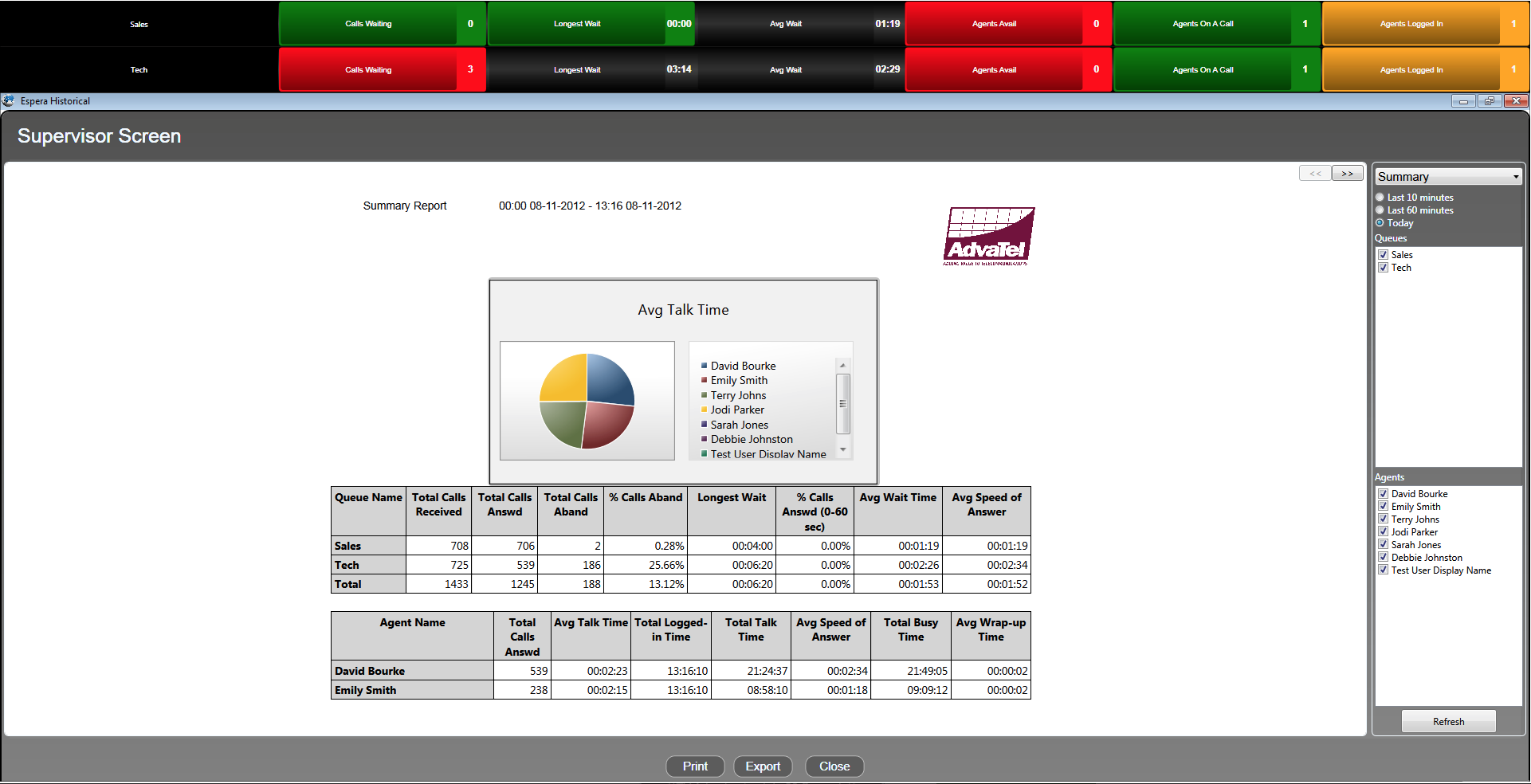
One Click to Log on/Log off
Espera Reporter log on and log off is achieved with a single click. Agents can have access to Espera Real Time without having Supervisor access to Espera Reporter.
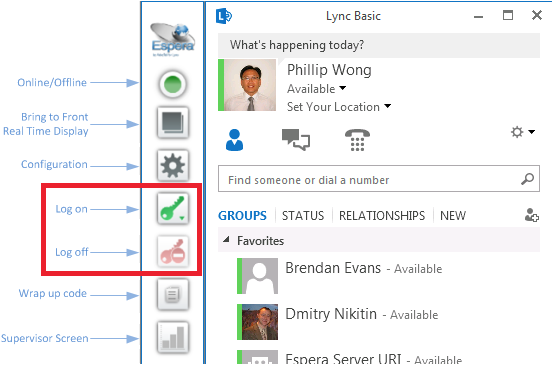
Wrap Up Codes
Espera Wrap-Up is a standard part of the Espera Reporter package. When activated the user can nominate the names of the three 1st choice fields and then each of those has five 2nd choice fields. A fresh call is not sent to the agent when the when they are in wrap-up mode.
Wrap-Up is completed when both 1st and 2nd choice fields are clicked on or when the time out (default 8 seconds) has been reached. The agent is them automatically placed by Espera back in the ‘receive a call’ mode.
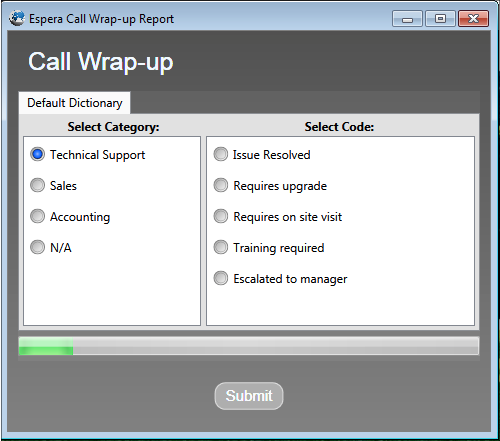
Drill Down
The Espera software architecture is so advanced that it allows for a high degree of drill down data mining so a supervisor can literally analyse further data in more detail in real time.
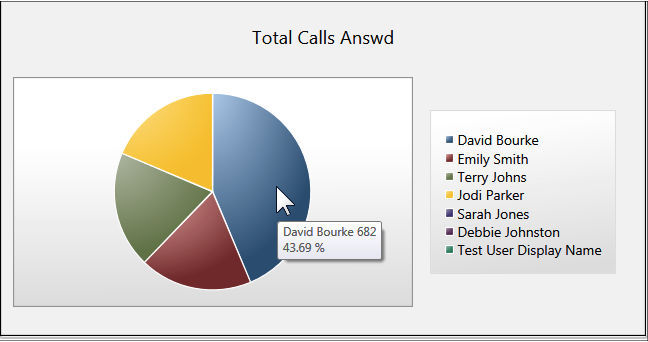
Messages to Agents
The supervisor can send messages to individual agents or nominated groups of agent. This is useful for any communication from a “well done” message, a “happy birthday” or perhaps “an excellent break time” or “TV ad going to air in 20 seconds”.
The message can be accompanied with an alert time and stays available for xx seconds. It does not intrude on any telephony activities.

Agent status information
When a supervisor has a display e.g. Three agent on a call the supervisor can mouse hovers over fields and the details of which three agents are on a call with be displayed. This applies to all such similar fields.



