PhoneEasy IP Console’s call handling features and Outlook Calendar mining facility will enable your agents’s to manage their phone calls more efficiently.
AdvaTel’s innovative screen based console puts the benefits of a hardware console on the agent’s PC screen. Encompassing both mouse and keyboard call control, the console is equally beneficial for the frequent or occasional user.
Features and Benefits
My Workgroup enables the console operator to easily monitor and contact the people who they deal with most frequently in their organisation. Simply click once to dial, or right-click to Email or SMS the contact. Up to 32 contacts can be included as My Workgroup members.
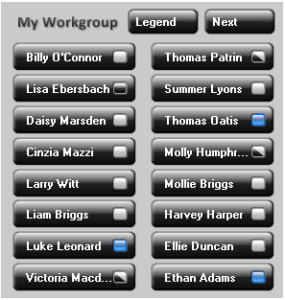
All company wide contacts are listed in the Internal, External and Emergency directories. The user can also access any contacts in their Outlook folder, and add personal contacts to their Favourites directory.
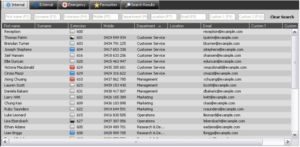
The Active Call Area represents the user’s telephone. Using their keyboard or mouse the user can manage their calls, e.g. make a call, transfer a call, etc. The Active Display Icons allow the user to see at a glance the status of their calls, for e.g. calls on hold.
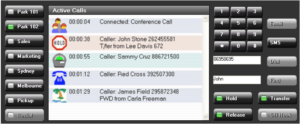
The Busy Lamp Fields allow the operator to make more informed choices when determining how to handle a call. In addition to regular call states PhoneEasy IP Console also mines Outlook to make meeting information instantly accessible. Apart from displaying BLF information for My Workgroup members, the IP Console can also display BLF information in the internal directory.
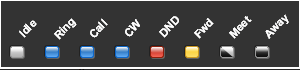
Retrieving details of your contacts has never been easier. Search the centralised database using any of the fields e.g. Last Name, Department – or any combination.
Results are filtered instantaneously as you type, so you can locate the desired record quickly. With a simple point and click you can contact the person via telephone, email or SMS.
Drag and drop contacts into the Call Stack and it will automatically dial the numbers in sequence. If your call goes unanswered, simply click to send an email or SMS direct from your PC keyboard.
Never forget to make that important call again. Drag and drop a contact into the Call Scheduler and a ‘pop up’ window will remind you when the call is due, and your reason for calling.
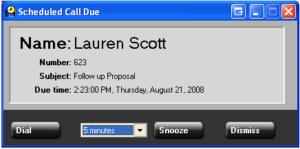
Easy! With the ‘drag & drop’ interface you can initiate a conference call, or extend an existing conversation to incorporate other parties, effortlessly.
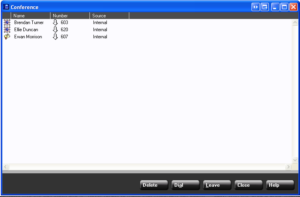
Transfer announced and unannounced calls with ease. Simply drag and drop the phone number from any directory into the transfer box, or enter the number manually.
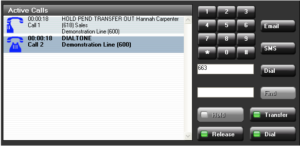
The Activity Log stores a record of calls received, made and missed – as well as SMS messages sent. Save time by double-clicking on any number to dial, or queue missed call.
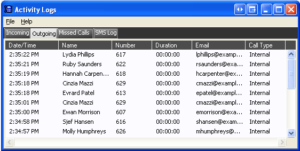
At a glance users can see:
- Who is free to take a call
- Whose extension is ringing (quick flashing)
- Who is on a call
- Who has another call waiting (slow flashing)
- Who has call forwarded their phoneWho has put their phone on
- Do Not Disturb
- Who is in a meeting
- Who is in away